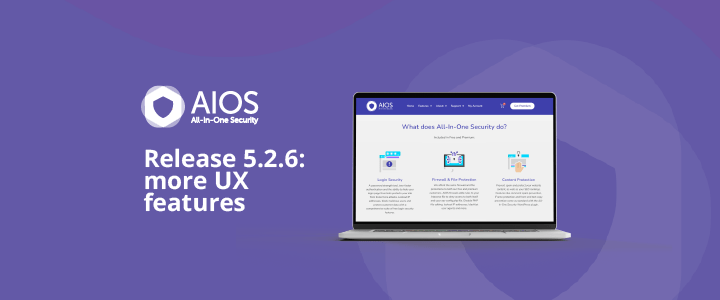All-In-One Security
Support Centre
Read FAQs, How to Guides and get support from here; the All-In-One Security Support Centre.
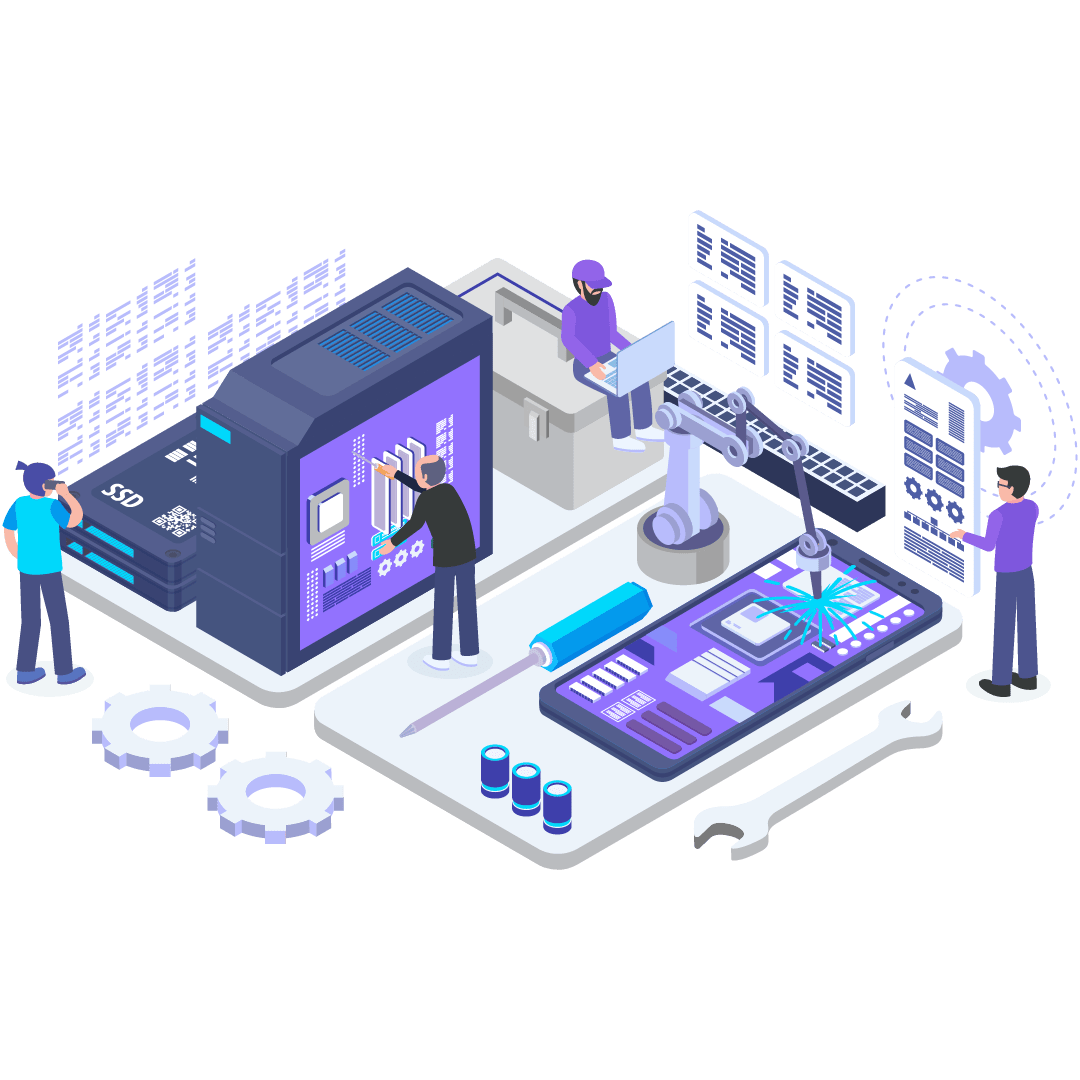
FAQs
If you have a query regarding upgrading, installing or renewing AIOS Premium, please check our FAQs.
General Enquiries
If you have a general enquiry not answered by our FAQ section, please contact us via the link below.
AIOS Blogs
Blog guides covering how to export and import AIOS Settings, how to restore the wp-config.php file and more.
Support for Free AIOS
If you have Free AIOS and you need additional support, visit the WordPress Community Support Forum.
Support for Premium Customers
Get first hand support from senior support engineers. We aim to respond to all enquiries within 24 hours.
Privacy Policy and Data Protection
Find out how we collect, use, protect or otherwise handle your personally identifiable information.
Questions before upgrading?
For pre-sales support, contact us here - We’re happy to help.
Latest Blog Posts
All-In-One Security Release 5.2.6: AIOS adds more UX features and fixes 2 vulnerabilities to CSRF and XSS functionalities
In our latest update, we’ve made several enhancements to AIOS. These additions make AIOS easier to use, and give you more control over your WordPress site. Additionally, we addressed two potential security issues to make your site even safer
All-In-One Security (AIOS) Release 5.2.5: UI Improvements
The new release from AIOS has improved key features of the UI, leading to a smoother experience and a more intuitive, easy to use interface for users. Important elements which have been updated include a complete overhaul of the
WP-CLI for AIOS: Security from the WordPress Command Line
The latest release of AIOS makes it easier for you to work with the plugin by releasing a set of commands you can enter directly into the WP-CLI. This means you can easily and efficiently perform key functions within