
All-In-One Security release v5.3.4: New feature – HTTP auth protection and improved Cloudflare cache compatibility (free version)
Version 5.3.4 brings you a new layer of protection for your WordPress dashboard. With this feature you can quickly set
Version 5.3.4 brings you a new layer of protection for your WordPress dashboard. With this feature you can quickly set up HTTP authentication without having to edit your .htaccess file. This safeguards your site from brute-force attacks, unauthorised access and password theft.
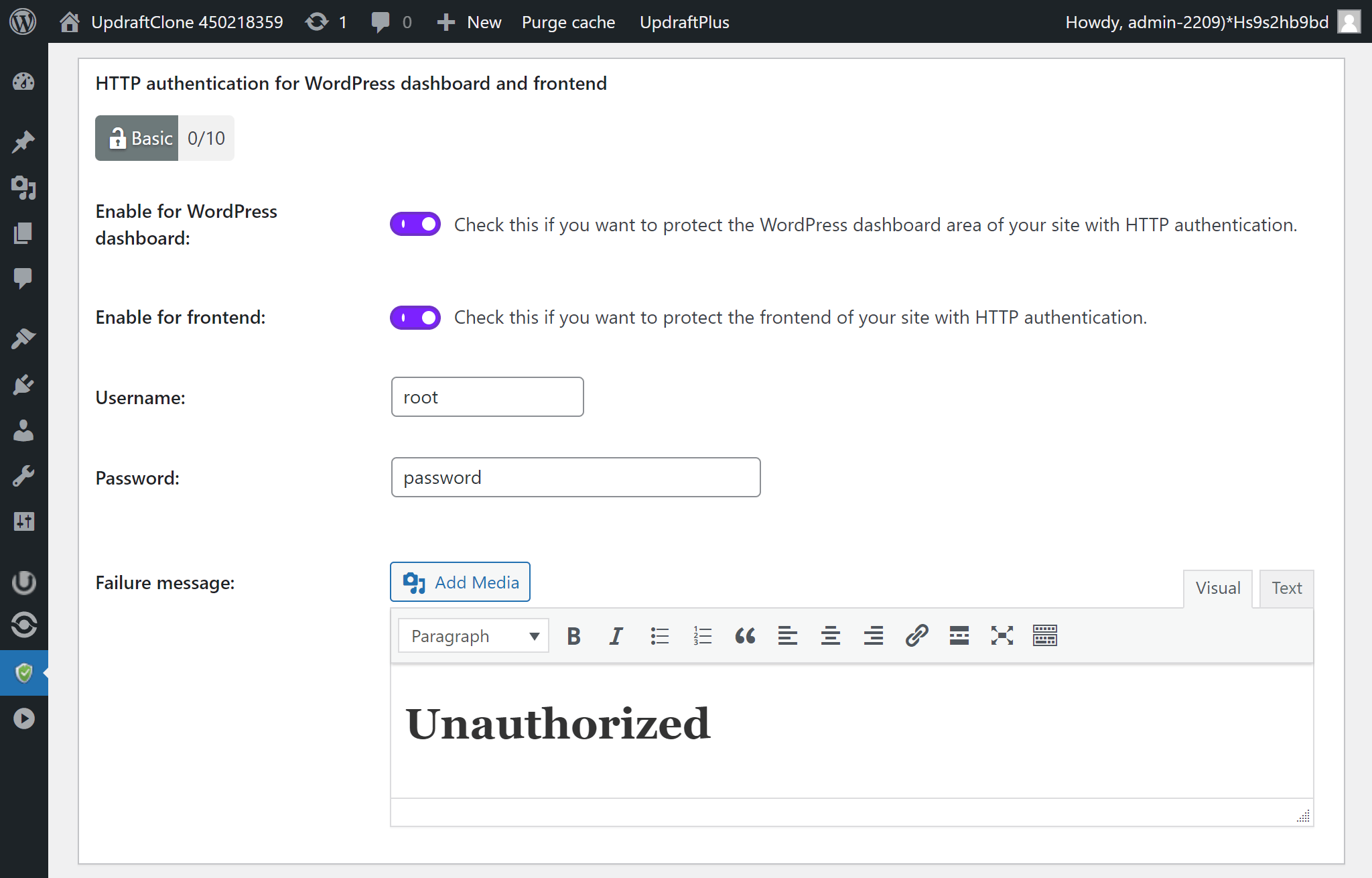
To enable HTTP authentication on your site:
Click the Save settings button.
For a full list of changes please review our changelog below.
* FEATURE: Added a HTTP authentication feature that allows protecting the site with a username/password login.
* FIX: Added a new method to reset the firewall rules under general settings.
* FIX: Resolved the issue with post cache which caused an issue with comment spam prevention.
* TWEAK: Added a helper class for API requests.
* TWEAK: Removed whitespaces at end of sentences.

Version 5.3.4 brings you a new layer of protection for your WordPress dashboard. With this feature you can quickly set

With this latest release, you now have the ability to use CAPTCHA on the WooCommerce classic guest checkout page. Once

In this release, we’ve introduced a new feature that enhances security for your WordPress site: CAPTCHA for pages and posts.
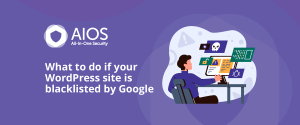
What to do if your WordPress site is blacklisted by Google So, your website was recently added to the Google