
All-In-One Security Free Release v5.3.1: CAPTCHA for Password-Protected Pages/Posts
In this release, we’ve introduced a new feature that enhances security for your WordPress site: CAPTCHA for pages and posts.
Some of the intermediate and advanced features can break your site if they conflict with another plugin or theme on your site. Some of these advanced features may not work correctly on your site if your hosting provider’s configuration doesn’t support it also.
So a good strategy is to get started by enabling just some of the basic security features in the plugin in WordPress. Then use the security plugin for a few weeks to see how you go. Once you feel more comfortable with the plugin, you can start to think about using the intermediate or advanced features.
It is very important to backup your WordPress site before you activate an intermediate or advanced feature.
If you have activated a feature and something went wrong, deactivate the plugin and then reset your htaccess file to get your site back to a sane state. Using a WordPress backup plugin is a great way to protect your website if something goes wrong and you need to restore it.

In this release, we’ve introduced a new feature that enhances security for your WordPress site: CAPTCHA for pages and posts.
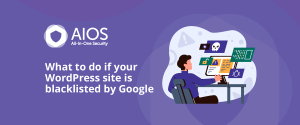
What to do if your WordPress site is blacklisted by Google So, your website was recently added to the Google

In many ways, WordPress is a victim of its own popularity, with the widespread use of the platform making it

Ensuring your WordPress website’s security is vital for protecting sensitive data, keeping customer trust, and safeguarding your online business. A